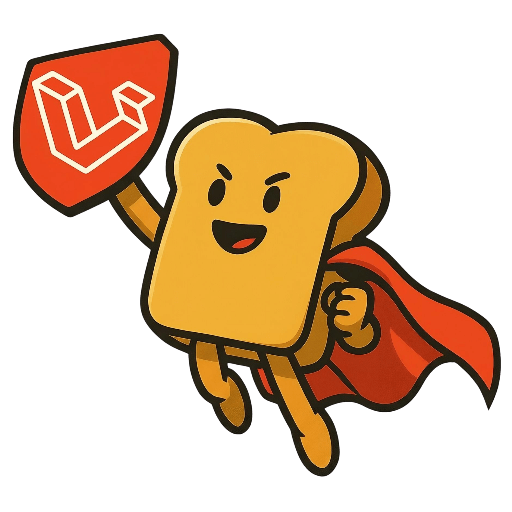
Stack Toast
Laravel Boilerplate
Launch Your SaaS in Days, Not Months
The first Laravel boilerplate built for vibe coding. 200+ pre-built features, multiple payment processors, and Cursor-optimized code.
Generate Laravel .env configuration files with ease. Configure database, mail, cache, queue, and more providers with our intuitive wizard. No registration required, completely free.
Configure your Laravel environment variables with ease
Your Laravel .env file is ready to use.
php artisan key:generate to generate your app keyphp artisan config:cache to cache your configuration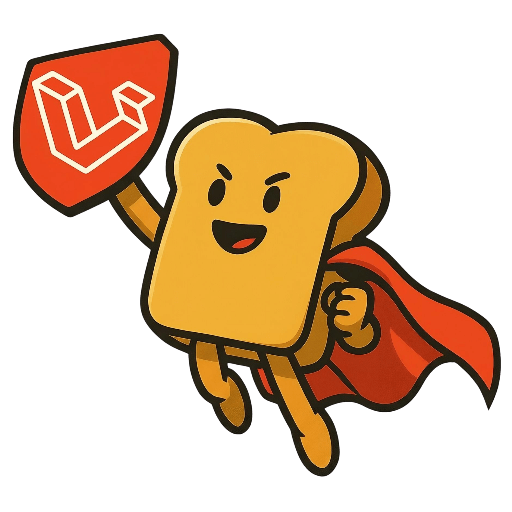
Laravel Boilerplate
The first Laravel boilerplate built for vibe coding. 200+ pre-built features, multiple payment processors, and Cursor-optimized code.
The Laravel .env file is the cornerstone of application configuration management in Laravel 12. This comprehensive guide covers everything you need to know about Laravel environment variables, from basic setup to advanced configuration patterns. Whether you're a beginner or an experienced developer, this guide will help you master Laravel's environment configuration system with the latest Laravel 12 features and best practices.
Ready to create your perfect Laravel 12 .env configuration? Use our free .env wizard above to generate a properly formatted .env file tailored to your specific needs. Simply fill in your configuration details, and we'll generate a complete .env file that you can copy directly into your Laravel project.
php artisan key:generate after creating your .env filephp artisan config:cache in production for better performancephp artisan aboutThe .env file in Laravel is a configuration file that stores environment-specific variables for your application. It follows the key=value format and allows you to define different settings for development, staging, and production environments without modifying your code. This approach follows the twelve-factor app methodology, ensuring your application remains configurable across different deployment environments.
Laravel 12 automatically loads the .env file when the application starts, making these variables available throughout your application using the env() helper function or the config() helper for cached configurations. This separation of configuration from code is essential for maintaining security, flexibility, and deployment consistency.
php artisan config:cachephp artisan config:showphp artisan aboutThe application configuration section defines the fundamental settings for your Laravel application:
APP_NAME="Your Application Name"
APP_ENV=local
APP_KEY=base64:your-generated-key-here
APP_DEBUG=true
APP_URL=http://localhostphp artisan key:generatephp artisan about - Get application overview and configuration statusphp artisan config:show database - View specific configuration valuesphp artisan config:publish - Publish additional configuration filesDatabase configuration is crucial for Laravel applications. Laravel supports multiple database drivers including MySQL, PostgreSQL, SQLite, and SQL Server:
DB_CONNECTION=mysql
DB_HOST=127.0.0.1
DB_PORT=3306
DB_DATABASE=laravel
DB_USERNAME=root
DB_PASSWORD=For different database types, you'll need to adjust these settings accordingly. PostgreSQL typically uses port 5432, while SQLite doesn't require host, port, username, or password settings.
Laravel's mail system is highly configurable and supports multiple drivers including SMTP, Mailgun, Amazon SES, and Postmark:
MAIL_MAILER=smtp
MAIL_HOST=smtp.mailtrap.io
MAIL_PORT=2525
MAIL_USERNAME=your-username
MAIL_PASSWORD=your-password
MAIL_ENCRYPTION=tls
MAIL_FROM_ADDRESS="hello@example.com"
MAIL_FROM_NAME="${APP_NAME}"Laravel supports multiple cache drivers for different performance requirements:
CACHE_DRIVER=file
QUEUE_CONNECTION=sync
SESSION_DRIVER=file
SESSION_LIFETIME=120For applications using Amazon Web Services, configure your AWS credentials and settings:
AWS_ACCESS_KEY_ID=your-access-key
AWS_SECRET_ACCESS_KEY=your-secret-key
AWS_DEFAULT_REGION=us-east-1
AWS_BUCKET=your-bucket-name
AWS_USE_PATH_STYLE_ENDPOINT=falseDifferent environments require different security settings:
Never store sensitive information directly in your .env file. Instead, use Laravel's encryption features or external secret management services. For database passwords and API keys, consider using Laravel's built-in encryption or services like AWS Secrets Manager.
For local development, use these recommended settings:
APP_ENV=local
APP_DEBUG=true
DB_CONNECTION=mysql
DB_HOST=127.0.0.1
CACHE_DRIVER=file
SESSION_DRIVER=file
QUEUE_CONNECTION=syncProduction environments should prioritize performance and security:
APP_ENV=production
APP_DEBUG=false
CACHE_DRIVER=redis
SESSION_DRIVER=redis
QUEUE_CONNECTION=redis
LOG_LEVEL=errorIf your configuration changes aren't taking effect, try these solutions:
php artisan config:clearphp artisan cache:clearCommon database connection problems and solutions:
In production, cache your configuration for better performance:
php artisan config:cache
php artisan route:cache
php artisan view:cache
Remember to run these commands after any configuration changes. Use php artisan config:clear to clear cached configuration during development.
Different environments benefit from different optimization strategies:
Modern deployment pipelines require careful handling of environment variables:
php artisan about - Application overviewphp artisan config:show - View specific configsphp artisan config:publish - Publish config filesLaravel 12 provides better type handling for environment variables. Here are the supported types:
# Boolean values
APP_DEBUG=true
APP_DEBUG=false
APP_DEBUG=(true)
# Null values
DB_PASSWORD=null
DB_PASSWORD=(null)
# Empty strings
MAIL_FROM_NAME=""
MAIL_FROM_NAME=''
# Arrays (comma-separated)
CACHE_STORES=redis,file,database
# Numbers
DB_PORT=3306
SESSION_LIFETIME=120Laravel 12 makes it easier to validate your configuration:
# Check your current configuration
php artisan config:show database
# Get application overview
php artisan about
# Check specific environment
php artisan about --only=environmentThe .env file contains your actual configuration values and should never be committed to version control. The .env.example file serves as a template showing what variables are needed, with example values, and should be committed to help other developers set up their environment.
Run php artisan key:generate in your project root. This command will generate a new 32-character random key and update your .env file automatically.
Yes, you can reference other environment variables using the ${VARIABLE_NAME} syntax. For example: MAIL_FROM_NAME="${APP_NAME}"
Check that the .env file is in your project root, has correct file permissions, and uses proper syntax (no spaces around = signs). Also ensure you're not running with cached configuration that needs to be cleared.
Create separate .env files for each environment (.env.local, .env.staging, .env.production) or use your deployment platform's environment variable features. Laravel will automatically load the appropriate configuration based on your APP_ENV setting.
Never store sensitive data directly in .env files. Use Laravel's encryption features, external secret management services, or your deployment platform's secure environment variable storage.
Laravel 12 provides several ways to validate your configuration. Use php artisan config:show database to view specific configuration values, php artisan about for an application overview, or php artisan about --only=environment to check your environment settings.
Laravel 12 introduces several new commands: php artisan about for application overview, php artisan config:show [key] to view specific configurations, and php artisan config:publish to publish additional configuration files.
Laravel 12 provides better type handling for environment variables. Use true/false for booleans, null for null values, and proper quoting for strings. The framework automatically converts these to appropriate PHP types.
No, .env files only support key=value pairs. For complex data structures, define them in your config files and reference environment variables for specific values within those configurations. Laravel 12 supports comma-separated values that can be converted to arrays in your config files.
Use Docker's environment variable features or .env files mounted as volumes. Consider using docker-compose with environment files or Docker secrets for sensitive data. Never bake secrets into Docker images. Laravel 12's improved configuration caching works well with containerized deployments.
Use env() only in config files to read environment variables. Use config() throughout your application to access configuration values. This separation allows for proper configuration caching in production. Laravel 12 enforces this pattern more strictly for better performance.
Use php artisan config:publish to publish configuration files that aren't published by default, like cors.php or view.php. Use php artisan config:publish --all to publish all available configuration files.
Laravel 12 improves configuration caching with better performance and more reliable caching mechanisms. The php artisan config:cache command now provides better error handling and validation. Remember to use php artisan config:clear during development.