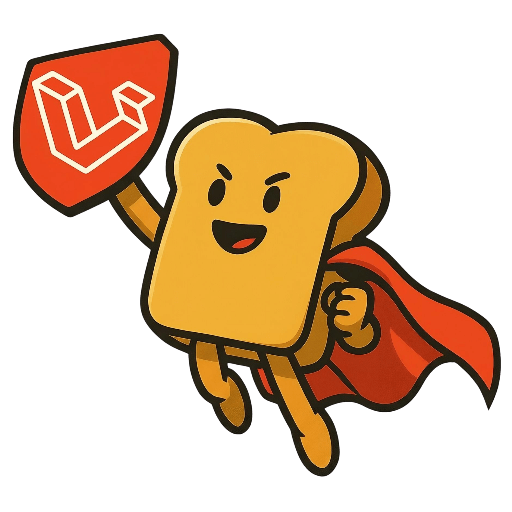
Stack Toast
Laravel Boilerplate
Launch Your SaaS in Days, Not Months
The first Laravel SaaS boilerplate built for vibe coding. 200+ pre-built features, multiple payment processors, and optimized for Cursor.
Generate a complete Laravel 12 package boilerplate with package discovery, proper structure, composer.json, README, and all necessary files. Perfect for Laravel developers who want to create modern packages quickly and efficiently.
Fill out the form below to generate your Laravel package boilerplate
Your Laravel package boilerplate has been generated and is ready for download.
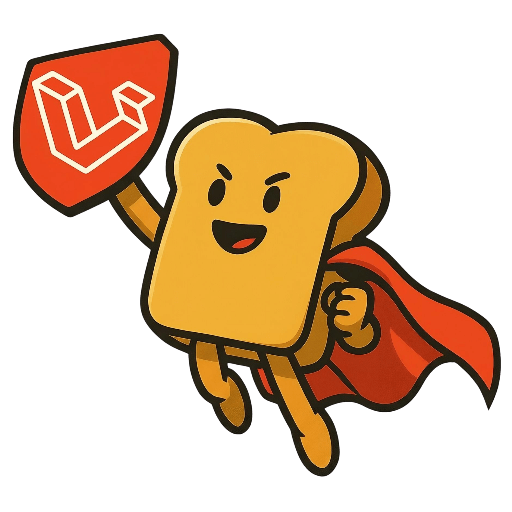
Laravel Boilerplate
The first Laravel SaaS boilerplate built for vibe coding. 200+ pre-built features, multiple payment processors, and optimized for Cursor.
Laravel packages are the backbone of the Laravel ecosystem, allowing developers to create reusable, modular components that can be shared across projects. Whether you're building a simple utility package or a complex feature-rich extension, understanding Laravel package development is essential for any serious Laravel developer.
Understanding the benefits of package development is crucial for motivating developers to adopt this practice. Laravel packages offer numerous advantages that make them essential for modern development workflows.
Write once, use everywhere. Packages allow you to create functionality that can be easily integrated into multiple projects, saving time and ensuring consistency across your applications.
Break down complex applications into manageable, focused components. Each package handles a specific concern, making your codebase more maintainable and easier to understand.
Independent versioning allows you to update packages without affecting other parts of your application. Use semantic versioning to communicate changes clearly to users.
Enable team members to work on different packages independently. Share common functionality across projects and teams, fostering better collaboration and code sharing.
Isolated packages reduce security risks and make vulnerability management easier.
Load only what you need, when you need it, improving application performance.
Contribute to the Laravel ecosystem and help other developers solve common problems.
Ready to create your first Laravel package? Our free Laravel Package Boilerplate Generator above makes it incredibly easy to get started. Simply fill out the form with your package details, choose your preferred license, and download a complete, ready-to-use package structure in seconds.
The generated package includes everything you need: proper directory structure, service provider, test files, configuration templates, and comprehensive documentation. No more spending hours setting up the basic structure - focus on implementing your specific functionality while following Laravel best practices.
Laravel packages are self-contained pieces of functionality that can be easily integrated into Laravel applications. They follow Composer's PSR-4 autoloading standards and can include routes, views, controllers, models, migrations, and any other Laravel components. Packages allow developers to encapsulate functionality, making it reusable across multiple projects and shareable with the community.
The Laravel package ecosystem is vast and diverse, with packages ranging from simple utilities like string helpers to complex systems like payment processors, authentication systems, and content management solutions. Popular packages like Laravel Cashier, Laravel Sanctum, and Laravel Telescope demonstrate the power and flexibility of the Laravel package system.
Laravel 12 introduces automatic package discovery, making it easier than ever for users to install and use your packages. Instead of requiring users to manually add your service provider to their bootstrap/providers.php file, you can define the provider in the extra section of your package's composer.json file.
Add this to your composer.json to enable automatic discovery:
{
"extra": {
"laravel": {
"providers": [
"YourVendor\\YourPackage\\ServiceProvider"
],
"aliases": {
"YourPackage": "YourVendor\\YourPackage\\Facade"
}
}
}
}Once configured for discovery, Laravel will automatically register your service providers and facades when the package is installed, creating a seamless installation experience for your users. This eliminates the need for manual configuration and reduces installation friction.
Let's walk through creating a real-world package that demonstrates key concepts. We'll build a PaymentManager package that handles different payment gateways, showing how to structure classes, use dependency injection, and implement proper testing.
Our PaymentManager package will have the following structure:
payment-manager/
├── src/
│ ├── PaymentManager.php
│ ├── Contracts/
│ │ └── PaymentGatewayInterface.php
│ ├── Gateways/
│ │ ├── StripeGateway.php
│ │ └── PayPalGateway.php
│ └── ServiceProvider.php
├── config/
│ └── payment-manager.php
├── tests/
│ ├── PaymentManagerTest.php
│ └── TestCase.php
├── composer.json
└── README.mdFirst, let's define our contract interface:
<?php
namespace PaymentManager\Contracts;
interface PaymentGatewayInterface
{
public function processPayment(float $amount, array $data): array;
public function refundPayment(string $transactionId, float $amount): array;
public function getGatewayName(): string;
}Here's how we implement the Stripe gateway:
<?php
namespace PaymentManager\Gateways;
use PaymentManager\Contracts\PaymentGatewayInterface;
class StripeGateway implements PaymentGatewayInterface
{
private string $apiKey;
public function __construct(string $apiKey)
{
$this->apiKey = $apiKey;
}
public function processPayment(float $amount, array $data): array
{
// Stripe payment processing logic
return [
'success' => true,
'transaction_id' => 'stripe_' . uniqid(),
'amount' => $amount,
'gateway' => 'stripe'
];
}
public function refundPayment(string $transactionId, float $amount): array
{
// Stripe refund logic
return [
'success' => true,
'refund_id' => 'refund_' . uniqid(),
'amount' => $amount
];
}
public function getGatewayName(): string
{
return 'stripe';
}
}The main PaymentManager class that orchestrates different gateways:
<?php
namespace PaymentManager;
use PaymentManager\Contracts\PaymentGatewayInterface;
class PaymentManager
{
private array $gateways = [];
private string $defaultGateway;
public function __construct(string $defaultGateway = 'stripe')
{
$this->defaultGateway = $defaultGateway;
}
public function addGateway(string $name, PaymentGatewayInterface $gateway): self
{
$this->gateways[$name] = $gateway;
return $this;
}
public function processPayment(float $amount, array $data, ?string $gateway = null): array
{
$gatewayName = $gateway ?? $this->defaultGateway;
if (!isset($this->gateways[$gatewayName])) {
throw new \InvalidArgumentException("Gateway '{$gatewayName}' not found");
}
return $this->gateways[$gatewayName]->processPayment($amount, $data);
}
public function refundPayment(string $transactionId, float $amount, ?string $gateway = null): array
{
$gatewayName = $gateway ?? $this->defaultGateway;
if (!isset($this->gateways[$gatewayName])) {
throw new \InvalidArgumentException("Gateway '{$gatewayName}' not found");
}
return $this->gateways[$gatewayName]->refundPayment($transactionId, $amount);
}
public function getAvailableGateways(): array
{
return array_keys($this->gateways);
}
}Register the PaymentManager in the service provider:
<?php
namespace PaymentManager;
use Illuminate\Support\ServiceProvider;
use PaymentManager\PaymentManager;
use PaymentManager\Gateways\StripeGateway;
use PaymentManager\Gateways\PayPalGateway;
class PaymentManagerServiceProvider extends ServiceProvider
{
public function register(): void
{
$this->app->singleton(PaymentManager::class, function ($app) {
$paymentManager = new PaymentManager(
config('payment-manager.default_gateway', 'stripe')
);
// Register Stripe gateway
$paymentManager->addGateway('stripe', new StripeGateway(
config('payment-manager.stripe.api_key')
));
// Register PayPal gateway
$paymentManager->addGateway('paypal', new PayPalGateway(
config('payment-manager.paypal.client_id'),
config('payment-manager.paypal.client_secret')
));
return $paymentManager;
});
}
public function boot(): void
{
$this->publishes([
__DIR__.'/../config/payment-manager.php' => config_path('payment-manager.php'),
], 'payment-manager-config');
}
}Here's how users would use the PaymentManager package:
<?php
// In a controller
use PaymentManager\PaymentManager;
class PaymentController extends Controller
{
public function __construct(private PaymentManager $paymentManager) {}
public function processPayment(Request $request)
{
$result = $this->paymentManager->processPayment(
amount: $request->amount,
data: $request->all(),
gateway: $request->gateway // optional, uses default if not specified
);
if ($result['success']) {
return response()->json([
'message' => 'Payment processed successfully',
'transaction_id' => $result['transaction_id']
]);
}
return response()->json(['error' => 'Payment failed'], 400);
}
}Before diving into package development, it's crucial to set up your package structure correctly. This section covers the essential steps to initialize a new Laravel package from scratch.
Start by creating a dedicated directory for your package. Follow the naming convention: vendor-name/package-name
mkdir mycompany/awesome-package
cd mycompany/awesome-package
# Initialize Git repository
git init
git remote add origin https://github.com/mycompany/awesome-package.git
Create a comprehensive composer.json file with proper metadata, autoloading, and dependencies:
{
"name": "mycompany/awesome-package",
"description": "An awesome Laravel package for amazing functionality",
"keywords": ["laravel", "package", "awesome"],
"license": "MIT",
"type": "library",
"require": {
"php": "^8.2",
"illuminate/support": "^11.0|^12.0"
},
"require-dev": {
"orchestra/testbench": "^8.0|^9.0",
"phpunit/phpunit": "^10.0|^11.0"
},
"autoload": {
"psr-4": {
"MyCompany\\AwesomePackage\\": "src/"
}
},
"autoload-dev": {
"psr-4": {
"MyCompany\\AwesomePackage\\Tests\\": "tests/"
}
},
"extra": {
"laravel": {
"providers": [
"MyCompany\\AwesomePackage\\ServiceProvider"
],
"aliases": {
"AwesomePackage": "MyCompany\\AwesomePackage\\Facade"
}
}
},
"minimum-stability": "dev",
"prefer-stable": true
}Create the essential directory structure for your package:
mkdir -p src/{Commands,Facades,Middleware,Models}
mkdir -p config
mkdir -p database/migrations
mkdir -p resources/{views,lang}
mkdir -p routes
mkdir -p tests/{Feature,Unit}
mkdir -p public
# Create essential files
touch README.md
touch LICENSE
touch .gitignore
touch phpunit.xml
touch .github/workflows/tests.ymlSet up proper Git configuration for your package:
# .gitignore
/vendor/
composer.lock
.phpunit.result.cache
.env
.DS_Store
Thumbs.db
# IDE files
.vscode/
.idea/
*.swp
*.swo
# OS files
.DS_Store
Thumbs.dbDuring package development, you'll want to test your package in a real Laravel application without publishing it to Packagist. Composer's path repository feature allows you to develop and test packages locally with real-time updates.
Add your local package to the test application's composer.json:
{
"repositories": [
{
"type": "path",
"url": "../my-awesome-package"
}
],
"require": {
"mycompany/awesome-package": "*"
}
}Here's the recommended workflow for local package development:
composer install to symlink the packageComposer path repositories create symlinks by default, which means changes to your package are immediately reflected in the test application. You can force copying instead:
# Force copying instead of symlinking
composer install --prefer-source
# Or update specific package
composer update mycompany/awesome-package --prefer-sourceCreate a simple test to verify your package works correctly:
<?php
// In your test Laravel application
use MyCompany\AwesomePackage\AwesomePackage;
class PackageTest extends TestCase
{
public function test_package_can_be_instantiated()
{
$package = new AwesomePackage();
$this->assertInstanceOf(AwesomePackage::class, $package);
}
public function test_package_functionality()
{
$package = new AwesomePackage();
$result = $package->doSomething();
$this->assertEquals('expected result', $result);
}
}Laravel packages can be categorized into several types based on their functionality and scope:
These packages provide services that extend Laravel's core functionality. They typically include service providers that register services in the application container, configuration files, and the necessary classes to implement the functionality.
Facade packages provide a static interface to underlying services. They make complex functionality easily accessible through simple, expressive syntax. Examples include Laravel's built-in facades like Cache, DB, and Mail.
These packages add custom Artisan commands to Laravel applications. They're useful for providing CLI tools for package-specific functionality, such as database seeding, file generation, or maintenance tasks.
Middleware packages provide HTTP middleware for request/response processing. They can handle authentication, rate limiting, CORS, logging, and other cross-cutting concerns.
These comprehensive packages provide complete solutions for specific domains, such as e-commerce, content management, or user management. They typically include models, controllers, views, routes, and migrations.
A well-structured Laravel package follows established conventions and best practices. The standard package structure includes:
The src directory contains the main package code, organized according to PSR-4 autoloading standards. It typically includes:
The tests directory contains all test files, organized to mirror the src directory structure. It includes:
Service providers are the foundation of Laravel packages. They handle package registration, service binding, and configuration loading. Understanding service providers is crucial for effective package development.
Laravel service providers have a specific lifecycle with two main methods:
Laravel packages can include various types of resources that integrate seamlessly with the application. Understanding how to properly register and publish these resources is crucial for creating professional packages.
Package configuration files allow users to customize your package's behavior. Use the mergeConfigFrom() method to merge your package's default configuration with the user's published configuration:
public function boot(): void
{
$this->mergeConfigFrom(
__DIR__.'/../config/package.php', 'package'
);
}
Register package routes using the loadRoutesFrom() method. This allows your package to define its own routes that integrate with the application:
public function boot(): void
{
$this->loadRoutesFrom(__DIR__.'/../routes/web.php');
$this->loadRoutesFrom(__DIR__.'/../routes/api.php');
}
Package migrations are automatically loaded by Laravel. Use the loadMigrationsFrom() method to register your package's migrations:
public function boot(): void
{
$this->loadMigrationsFrom(__DIR__.'/../database/migrations');
}
Package language files can be loaded using the loadTranslationsFrom() method, enabling localization support:
public function boot(): void
{
$this->loadTranslationsFrom(__DIR__.'/../lang', 'package');
}
Package views can be registered using loadViewsFrom(), and Blade components can be registered with componentNamespace():
public function boot(): void
{
$this->loadViewsFrom(__DIR__.'/../resources/views', 'package');
Blade::componentNamespace('Package\\Views\\Components', 'package');
}
Laravel 12's about command provides application information. Packages can add their own information using the AboutCommand class:
use Illuminate\Foundation\Console\AboutCommand;
public function boot(): void
{
AboutCommand::add('My Package', fn () => [
'Version' => '1.0.0',
'Status' => 'Active'
]);
}Laravel packages can register custom Artisan commands and integrate with Laravel's optimization system for better performance.
Use the commands() method to register your package's Artisan commands:
public function boot(): void
{
if ($this->app->runningInConsole()) {
$this->commands([
InstallCommand::class,
PublishCommand::class,
]);
}
}
Laravel 12 allows packages to register commands that run during optimization. Use the optimizes() method:
public function boot(): void
{
if ($this->app->runningInConsole()) {
$this->optimizes(
optimize: 'package:optimize',
clear: 'package:clear-optimizations',
);
}
}Packages often need to publish assets like CSS, JavaScript, and images to the application's public directory. Laravel provides a robust system for managing and publishing these assets.
Use the publishes() method to define publishable assets with tags for easy management:
public function boot(): void
{
$this->publishes([
__DIR__.'/../public' => public_path('vendor/package'),
], 'public');
$this->publishes([
__DIR__.'/../config/package.php' => config_path('package.php'),
], 'config');
}
Use the publishesMigrations() method for database migrations:
public function boot(): void
{
$this->publishesMigrations([
__DIR__.'/../database/migrations/' => database_path('migrations')
], 'migrations');
}Well-designed packages provide configuration options that allow users to customize behavior without modifying the package code. Laravel's configuration system makes this straightforward.
Package configuration files should be placed in the config directory and follow Laravel's configuration conventions. They should include:
Packages should provide the ability to publish configuration files to the application's config directory, allowing users to customize settings. This is typically done through the service provider's boot() method using the publishes() method.
Many Laravel packages require database integration for storing data, managing relationships, and providing persistence. Understanding how to properly integrate database functionality is essential for package development.
Package migrations should be designed to be non-destructive and reversible. They should include proper foreign key constraints, indexes, and data validation. Packages should provide commands to publish and run migrations.
Package models should follow Laravel conventions and provide clear relationships with application models. They should include proper validation, scopes, and accessors/mutators as needed.
Package seeders can provide sample data or essential data for package functionality. They should be optional and clearly documented for users who want to use them.
Setting up automated testing is essential for package quality and reliability. This section covers both PHPUnit and Pest testing frameworks, along with proper test environment configuration.
Create a comprehensive phpunit.xml configuration file:
<?xml version="1.0" encoding="UTF-8"?>
<phpunit xmlns:xsi="http://www.w3.org/2001/XMLSchema-instance"
xsi:noNamespaceSchemaLocation="vendor/phpunit/phpunit/phpunit.xsd"
bootstrap="vendor/autoload.php"
colors="true">
<testsuites>
<testsuite name="Unit">
<directory>tests/Unit</directory>
</testsuite>
<testsuite name="Feature">
<directory>tests/Feature</directory>
</testsuite>
</testsuites>
<source>
<include>
<directory>src</directory>
</include>
</source>
<php>
<env name="APP_ENV" value="testing"/>
<env name="APP_KEY" value="base64:YourAppKeyHere"/>
<env name="DB_CONNECTION" value="sqlite"/>
<env name="DB_DATABASE" value=":memory:"/>
</php>
</phpunit>Create a base TestCase class using Orchestra Testbench:
loadLaravelMigrations();
$this->loadMigrationsFrom(__DIR__.'/../database/migrations');
}
protected function getPackageProviders($app)
{
return [
ServiceProvider::class,
];
}
protected function getEnvironmentSetUp($app)
{
// Setup default database to use sqlite :memory:
$app['config']->set('database.default', 'testbench');
$app['config']->set('database.connections.testbench', [
'driver' => 'sqlite',
'database' => ':memory:',
'prefix' => '',
]);
}
}
For a more expressive testing experience, consider using Pest. Add it to your composer.json:
{
"require-dev": {
"pestphp/pest": "^2.0",
"pestphp/pest-plugin-laravel": "^2.0"
}
}
Create a Pest.php configuration file:
in('Feature', 'Unit');Comprehensive testing is crucial for package reliability and maintainability. Laravel provides excellent testing tools that work seamlessly with packages.
Package tests should use Orchestra Testbench, which provides a Laravel application instance specifically for testing packages. This ensures tests run in a controlled environment that mimics real Laravel applications.
Aim for high test coverage, focusing on critical functionality and edge cases. Use tools like PHPUnit's code coverage reports to identify untested code paths.
Setting up continuous integration and deployment ensures code quality and facilitates automated package releases. This section covers GitHub Actions configuration for Laravel packages.
Create a comprehensive CI/CD workflow in .github/workflows/tests.yml:
name: Tests
on:
push:
branches: [ main, develop ]
pull_request:
branches: [ main ]
jobs:
tests:
runs-on: ubuntu-latest
strategy:
matrix:
php: [8.2, 8.3]
laravel: [11.*, 12.*]
name: PHP ${{ matrix.php }} - Laravel ${{ matrix.laravel }}
steps:
- uses: actions/checkout@v4
- name: Setup PHP
uses: shivammathur/setup-php@v2
with:
php-version: ${{ matrix.php }}
extensions: dom, curl, libxml, mbstring, zip, pcntl, pdo, sqlite, pdo_sqlite, bcmath, soap, intl, gd, exif, iconv
coverage: xdebug
- name: Get composer cache directory
id: composer-cache
run: echo "dir=$(composer config cache-files-dir)" >> $GITHUB_OUTPUT
- name: Cache composer dependencies
uses: actions/cache@v3
with:
path: ${{ steps.composer-cache.outputs.dir }}
key: ${{ runner.os }}-composer-${{ hashFiles('**/composer.lock') }}
restore-keys: ${{ runner.os }}-composer-
- name: Install dependencies
run: composer install --prefer-dist --no-progress --no-suggest
- name: Execute tests
run: vendor/bin/phpunit --coverage-clover coverage.xml
- name: Upload coverage to Codecov
uses: codecov/codecov-action@v3
with:
file: ./coverage.xml
flags: unittests
name: codecov-umbrella
Create an automated release workflow in .github/workflows/release.yml:
name: Release
on:
push:
tags:
- 'v*'
jobs:
release:
runs-on: ubuntu-latest
steps:
- uses: actions/checkout@v4
- name: Setup PHP
uses: shivammathur/setup-php@v2
with:
php-version: 8.2
extensions: dom, curl, libxml, mbstring, zip, pcntl, pdo, sqlite, pdo_sqlite, bcmath, soap, intl, gd, exif, iconv
- name: Install dependencies
run: composer install --prefer-dist --no-progress --no-suggest
- name: Run tests
run: vendor/bin/phpunit
- name: Create Release
uses: actions/create-release@v1
env:
GITHUB_TOKEN: ${{ secrets.GITHUB_TOKEN }}
with:
tag_name: ${{ github.ref }}
release_name: Release ${{ github.ref }}
draft: false
prerelease: falseAdd code quality tools to your CI pipeline for better code standards:
# Add to composer.json require-dev
{
"require-dev": {
"squizlabs/php_codesniffer": "^3.7",
"phpstan/phpstan": "^1.10",
"laravel/pint": "^1.0"
}
}
# Add to CI workflow
- name: Run PHP CS Fixer
run: vendor/bin/php-cs-fixer fix --dry-run --diff
- name: Run PHPStan
run: vendor/bin/phpstan analyse
- name: Run Laravel Pint
run: vendor/bin/pint --testExcellent documentation is essential for package adoption and success. Users need clear, comprehensive documentation to understand how to install, configure, and use your package.
All public methods and classes should have comprehensive PHPDoc comments explaining their purpose, parameters, return values, and any exceptions they might throw.
Once your package is complete and tested, you need to make it available to the community. Packagist is the primary repository for PHP packages, including Laravel packages.
Use semantic versioning (SemVer) for your package releases. This helps users understand the impact of updates and makes dependency management easier.
Publishing your package to Packagist makes it available to the entire PHP community. This comprehensive guide covers everything from account setup to automated publishing.
Create a Packagist account and connect it to your GitHub account for seamless integration:
Ensure your package is ready for publication with proper metadata and structure:
# Verify your composer.json is complete
composer validate
# Run tests to ensure everything works
vendor/bin/phpunit
# Check code quality
vendor/bin/phpstan analyse
vendor/bin/pint --test
# Create your first release tag
git tag -a v1.0.0 -m "Initial release"
git push origin v1.0.0Submit your package to Packagist using the repository URL:
Set up automatic updates from GitHub to Packagist:
# In your package's Packagist settings:
# 1. Enable "Auto-update"
# 2. Set up GitHub webhook (if not automatic)
# 3. Configure update frequency (recommended: immediate)
# For manual updates, use the Packagist API:
curl -X POST https://packagist.org/api/update-package?username=YOUR_USERNAME&apiToken=YOUR_TOKEN \
-d '{"repository":{"url":"https://github.com/yourusername/your-package"}}'Maintain your package with regular updates and community engagement:
Follow these best practices for successful package publishing:
As you become more experienced with package development, you can implement advanced techniques to create more powerful and flexible packages.
Use Laravel's event system to create loosely coupled, extensible packages. Events allow other packages or applications to hook into your package's functionality without modifying the core code.
Properly manage package dependencies in composer.json. Use version constraints to ensure compatibility while allowing for updates. Handle conflicts gracefully when multiple packages provide similar functionality.
Understanding common mistakes can help you avoid them and create better packages from the start.
Avoid creating overly complex packages when simpler solutions would suffice. Focus on solving specific problems well rather than trying to be everything to everyone.
Implement comprehensive error handling and provide meaningful error messages. Users should understand what went wrong and how to fix it.
Don't skip testing or write only superficial tests. Comprehensive testing prevents bugs and makes refactoring safer.
Avoid breaking changes in minor or patch releases. Use deprecation warnings and gradual migration paths for major changes.
Package development doesn't end with the initial release. Ongoing maintenance is crucial for long-term success and user satisfaction.
Engage with your package's user community through GitHub issues, discussions, and social media. User feedback is invaluable for improving your package.
Regularly audit your package for security vulnerabilities. Use tools like GitHub's Dependabot to monitor dependencies for security issues.
Yes, our Laravel package boilerplate generator is completely free to use. There are no hidden fees, subscriptions, or premium tiers. You can generate as many packages as you need without any restrictions.
No account creation is required. You can start generating Laravel packages immediately without any registration process. Simply fill out the form and download your package boilerplate.
The generated packages are compatible with Laravel 12, the latest version, using PHP 8.2 or higher. The packages follow Laravel 12 conventions and best practices, including automatic package discovery, proper service provider structure, and modern Laravel features.
We support all major open-source licenses including MIT, Apache 2.0, GPL v3, AGPL v3, LGPL v3, Mozilla Public License 2.0, Boost Software License 1.0, and The Unlicense.
The generated package includes a complete Laravel 12 package structure with composer.json (with package discovery), README.md, LICENSE file, service provider, main package class, test files, PHPUnit configuration, configuration files, routes, migrations, views, and .gitignore file.
Yes! The generated packages include automatic package discovery configuration in composer.json, so users don't need to manually register service providers. The package will be automatically discovered and registered when installed via Composer.
Yes! The generated packages include comprehensive testing setup with PHPUnit and Pest support, GitHub Actions workflows for CI/CD, code quality tools (PHPStan, Laravel Pint), and automated release workflows for seamless package publishing.
Use Composer's path repository feature to test your package in a real Laravel application. Add your local package path to the test application's composer.json repositories section, and Composer will create a symlink for real-time development and testing.
Yes! Our guide includes a complete PaymentManager package example that demonstrates real-world package development, including interfaces, implementations, service providers, and usage examples. This helps you understand how to structure and implement your own packages.
Absolutely! The generated package is a starting point that you can fully customize. Add your specific functionality, modify the structure, and adapt it to your needs.
We implement a rate limit of 3 requests per minute per IP address to prevent abuse and ensure fair usage for all users. This is sufficient for normal development needs.
Yes, we take data security seriously. Your package information is processed securely and is not stored on our servers. We use industry-standard security measures and the data is only used to generate your package.
If you experience any issues, please check that all required fields are filled out correctly and try again. For persistent problems, contact our support team through the contact form on our main website.
Yes, you can use the generated packages for any purpose, including commercial projects. The license you choose during generation will determine the specific terms and conditions for your package.
After downloading, extract the ZIP file and follow the instructions in the README.md file. Typically, you'll need to add the package to your Laravel application's composer.json and register the service provider.
We welcome contributions! If you have suggestions for improvements or find bugs, please contact us through our main website. We're always looking to make the generator better for the Laravel community.